
In our example, I picked a flare for you and asked you to find it in the SID data. I knew there was a flare on 5 December 2006 because I looked one up in a list of flares! Here are the lists that you will eventually need: Finding a Flare to Track
- 2007 List of Flares
- 2006 List of Flares - short list (or you could use the 2006 Long List)
- 2005 List of Flares - short list (or you could use the 2005 Long List)
Hint: the short lists are easier to use because we've picked out all the best flares for you.
The 2007 list is very different from the 2006 and 2005 lists. We'll show you how to use each.
2. What are Good Flares to Choose?
You'll be looking for M-class or X-class flares, which are big.Flares are labeled by their strength, just as earthquakes are. Flares classes have names: A (the tiniest), B, C, M, and X (the biggest). Each category has nine subdivisions, e.g., C1 to C9, M1 to M9, and X1 to X9. These are logarithmic scales, much like the seismic Richter scale. So an M flare is 10 times as strong as a C flare. Our SID monitors only pick up strong M and X-class flares. (Tell me more)
3. Looking for flares in the 2006 (or 2005) list.
For our example, click on the 2006 List of Flares - short listNow we have a list of flares, and for 2006 (or 2005) it looks something like this:

On the list above, look at the part in the header line which says
------ Flares ----- For X and M class flares, you want to look in the 5th or 6th columns from the right. Because the long lists of flares are big and difficult to read, we've removed all the lines that don't have M or X class flares and put the remaining in the short list. You can use either list if you want.For example, look down the list to 2006 12 05 and you'll see:
There was 1 X-ray flare on 5 December 2006. That's the one we looked for and found in our example! Notice that there were 1 M-class flare and 9 C-class flares on that same day, and there was another X-class flare on 6 December as well. You could have looked for any of those. The X-class flares are generally easier to find.
If you wanted to pick a flare from this list, you should write down:
Date: 5 December 2006 (you'll find the date in the left-hand column of the flare you picked)
Class: X-classWe still need to find the time of the flare, and the time is not in this list. There's another way to get it. Find your date in one of the following lists:
2006 PlotsFor our example, I found: 20061205_xray.gif (5 December 2006)
2005 Plots
I found my flare on the graph, then looked straight down from its peak to determine it approximate time.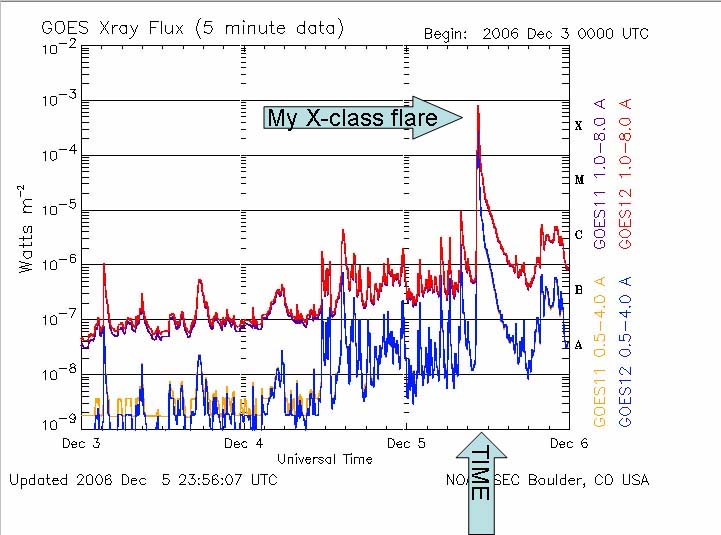
So, for the X-class flare on 5 December 2006, it looks like it was around 11:00 UT.
3. Looking for flares in the 2007 List
The current (2007) flare lists are a little more difficult to read, but they give you more information. For example, click on2007 List of ray Flares You should see a list of files, one for every day of the year so far. You will have to look through those files to find an X-class or M-class flares.As an example, I scrolled down the list of files and found the one for my birthday, 28 April: http://www.sec.noaa.gov/ftpdir/indices/2007_events/20070428events.txt.
This gave me something like:
Look at the columns labeled Type and Particulars. For the event to be a flare, the Type must be XRA (for X-ray flare). The Particulars column tells you how strong the flare was. The strongest flare on 28 April 2007 was only a B2.3, which is way too small for the SIDs to pick it up. So there were no good flares on my birthday.
So I went back to the 2007 Flares and picked some other days at random until I found a day with an M-class or X-class lare. I found several M-class flares on June 3 and June 4. For instance, looking down the list for June 4, there was a line with a big M8.9-class flare:
#Event Begin Max End Obs Q Type Loc/Frq Particulars Reg# #------------------------------------------------------------------------------- ... 2360 + 0506 0513 0516 G11 5 XRA 1-8A M8.9 2.2E-02 0960 ^^^^ ^^^ ^^^^ time of strongest means X-ray flare strength point of flareIf I wanted to look this flare up in the SID data, I would need to write down and save somewhere:Flare date: 4 June 2007
Flare time: 05:13 (use the time of the strongest point)
Flare strength: M8.9
4. YOU pick a flare to look for!
Now it is your turn to go through this procedure again and pick a flare you would like to track.
Step 1: Pick a Year to Search
- 2007 List of Flares
- 2006 List of Flares - short list (or you could use the 2006 Long List)
- 2005 List of Flares - short list (or you could use the 2005 Long List)
Step 2: Choose a flare from this list Step 3: Write down on a piece of paper your flare's class, date, and time (For 2007, you can get the time from the list above.
For 2005 and 2006, you can get the time from 2006 Plots or 2005 Plots)My flare's date: _____________ My flare's class (M or X): _____________ My flare's time: _____________
Once you have picked a flare, go on to Step 4